The Product Sales Metrics screen allows you to target a specific product and view the sold quantity counts, sold values, total gross profit, mean gross profit and mean gross margins. This screen can be found under the Reporting menu.
Be aware that a year in financial terms is sometimes regarded as 12 months at 30 days each.
Firstly select your product:
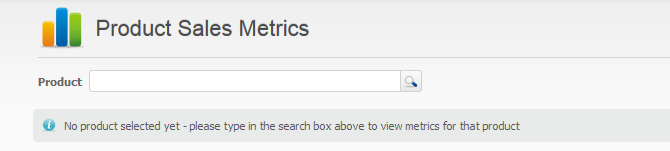
After you have selected your product, the sales charts should load automatically.
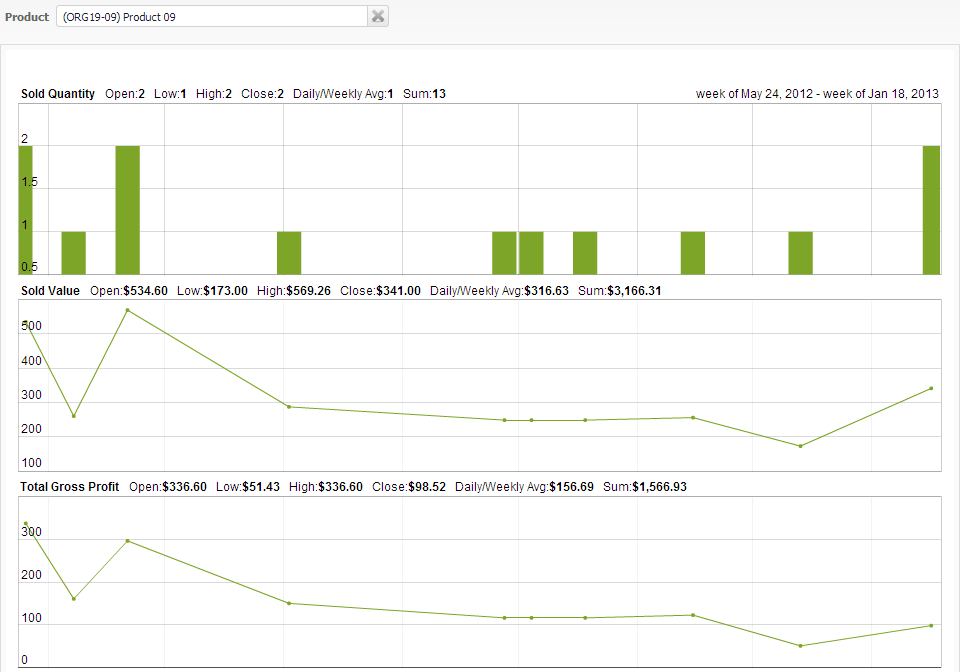

Use the Zoom buttons located at the bottom of the charts, to change the view of the data over days, months or over the last year.
You can explicitly state the start and end date by using the Custom period input fields located at the bottom of the screen. The start date is limited to a date of no more than a year from today. The end date cannot be a date which is greater than the most recent sales order.
The charts are compatible with devices, which are not Flash enabled, like iPads, but you may see small differences in the layout.