You can only cancel uncompleted sales orders.
Open the sales order and select the Cancel Order button.
![]()
When you cancel the order, the status of the sales order will be changed to either Completed with Cancellations or Cancelled. Any outstanding shipment quantities linked to the sales order will be set to zero. Completed with Cancellations is used, if any part of the order was shipped.
When manually combining sales orders, the surplus sales orders are set to Cancelled (Combined).
Orders with partial shipments
All Shipments linked to the sales order, that were not completed, will now be automatically completed with a quantity of zero shipped and zero on backorder. Any previously completed shipments will not be touched.
Pay Now refunds
If the sales order was paid for using Trade Me's Pay Now, then when the Cancel Sales Order dialogue is displayed you will also have the option of reclaiming the Pay Now sale and commission fee.
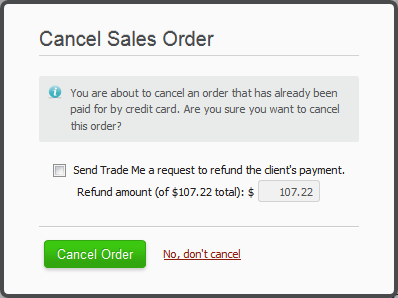
You can claim the full amount or a partial amount. Providing the refund amount does not exceed the Pay Now amount, Trade Me should instantly apply the refund without any further paperwork.
If you use Xero then the refund of the Pay Now commission will be applied to a new credit note. Partial refunds will be pro-rated.