You can configure everything which is specific to your organisation, through the Settings cog icon at the top of every screen. These settings screens provide a good way to configure your default settings throughout Tradevine.
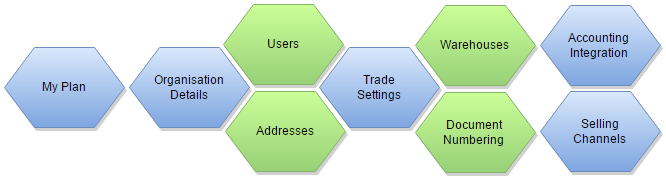
Organisation details
Configure the key contact and tax information for your organisation. Plus your organisation's logo.
My plan
Summary information about your current account plan, pricing and payments.
Pricing plans
All the information you need to decide what plan suits you best.
Addresses
Add or change your organisation's billing and shipping addresses.
Users
Add or update your login users.
Trade settings
Set your default preferences for your products and suppliers etc.
Labels
Create and manage the labels you can tag to your orders, customers, suppliers and products etc.
Auto numbering
Configure the codes you want to assign to your orders, customers, suppliers and products.
API applications
Configure any applications that integrate with Tradevine, that may improve your Tradevine experience.
Warehousing
Create and maintain multiple warehouses.
Xero integration
Connect and authorise Tradevine with Xero.
Selling channels
Set up the connections and authorisations for your preferred selling channels, like Trade Me and Shopify. Plus configure the defaults for each selling channel.