It is possible to delete a product or multiple products provided that there have been either no transactions or the product’s inventory is set to zero. Take care as this action is irreversible. Currently when deleting a product with an inventory level that is greater than zero, then the product will be archived.
Currently, any deletions of your Shopify products should not be done in Shopify first, otherwise Tradevine will be left with mismatched Shopify records, which may become difficult to update further in Shopify. We recommend you delete yours product from the Tradevine side and not from Shopify. Alternatively, to remove a selection of products from just Shopify, in the product’s Shopify settings, set the List this product field to deselected on each product you don’t want in Shopify and then update your products in bulk from the Products List using the Set Hidden visibility option. Whenever the List this product field is deselected any update of the product will remove the product from Shopify, regardless of any of the other Shopify settings.
If you just want to hide your products then you may be more interested in archiving products. Otherwise, you may prefer to automatically archive your products when they run out of stock.
Products can only be deleted one at a time. They held in the database for up to 7 days. After this they are permanently deleted. If you need to reverse a product deletion then please contact Tradevine as soon as possible within the 7 days.
Delete a product
1. Select the product and open the Product Information tab.
2. Select the Delete button.
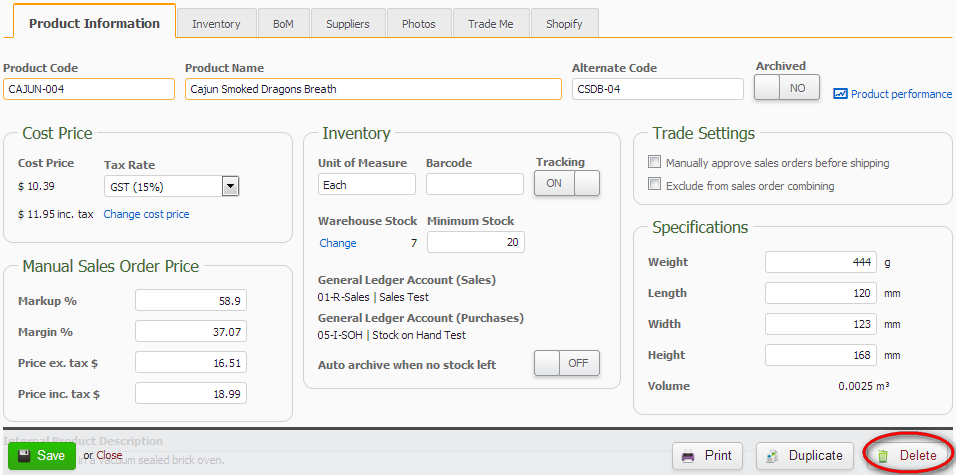
Why can I not delete a product?
Some of the issues stopping the deletion from going through can be rectified by yourself and some can’t. Rectifying these issues isn’t a guarantee that the deletions will then go through.
The following is a list of the issues that can be rectified and increase the possibility of the product deletion succeeding:
- Ensure the inventory for the product is set to zero (for any products which have inventory transactions, other than the opening balance).
- Withdraw any current Trade Me listings (ensure auto-listing is first turned off).
- Delete the product from any Pending sales orders.
- Delete draft purchase orders.
The following is a list of the issues which will currently stop the product deletion from succeeding:
- A sales order for the product exists (including cancelled and completed orders).
- A purchase order for the product exists (including cancelled and completed orders).
- The inventory for the product is greater than zero and inventory transactions other than the opening balance exist. In this case the product will be archived.
- There are current Trade Me listings or current Fixed Price Offers.
- Sold Trade Me listings or Shopify sales exist for the product.
- The system default SHIP product cannot be deleted.