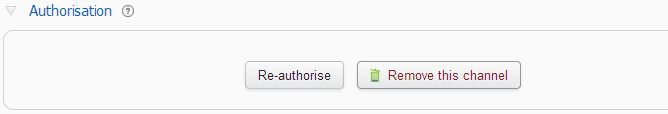To interact with Trade Me, Tradevine needs to be authorised with Trade Me. First you will need a login (account) for Trade Me, which you should already have set up especially if you are on either a My Products plan or a trial. Some
plans allow for free additional Trade Me accounts. You cannot add additonal Trade Me channels if you are on a trial or Lite plan.
Add a Trade Me channel
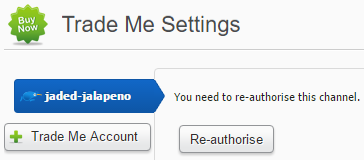
Select the Trade Me Account button to add a Trade Me account. If you are on a plan that charges for additonal Trade Me accounts then you will see a prompt similar to this:
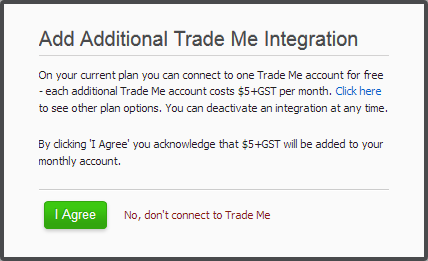
Otherwise, you will see a prompt that will start the process of connecting the additional account.
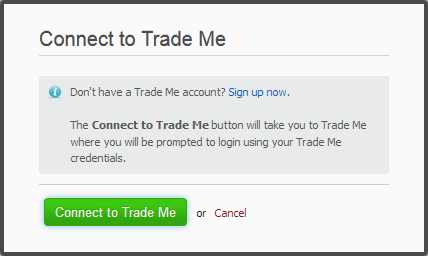
Select the Connect to Trade Me button. If you are not already logged into Trade Me, then you will be prompted to log into Trade Me. If you are connecting to Trade Me for the first time, then you may see a security warning similar to this (varies depending on your web browser):
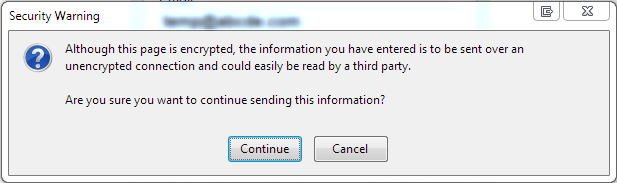
Just opt to continue.
If for some reason you take longer than 15 minutes to complete the process, then you will encounter an expired token message and you will need to restart the authorisation process again. Once you are connected you can continue with setting up Trade Me. You can re-authorise at anytime if the authorisation unexpectedly drops off. To re-authorise expand out the Authorisation section and select the Re-authorise button. The process should be the same as when you first authorised. 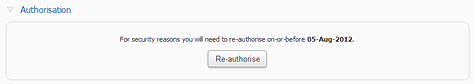
Re-authorisation and deleting a Trade Me channel
If Tradevine detects that the authorisation has dropped off, then Tradevine will attempt to automatically re-authorise for you. Should you need to re-authorise yourself, then simply expand the Authorisation panel and select the Re-authorise button.
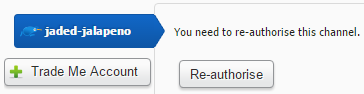 To delete any additional Trade Me accounts, select the Remove this channel button and confirm the prompt. Any data linked to the deleted account will no longer be visible in Tradevine on your products, sales orders, listings, feedback or questions.
To delete any additional Trade Me accounts, select the Remove this channel button and confirm the prompt. Any data linked to the deleted account will no longer be visible in Tradevine on your products, sales orders, listings, feedback or questions.
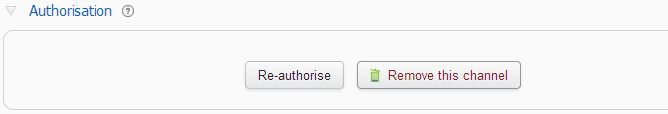
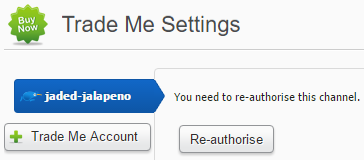
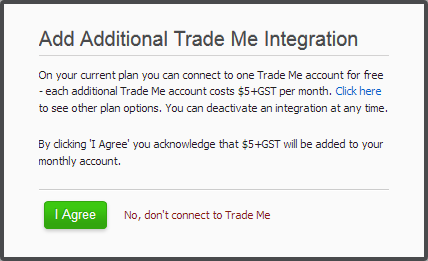
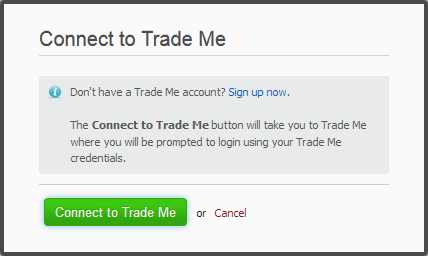
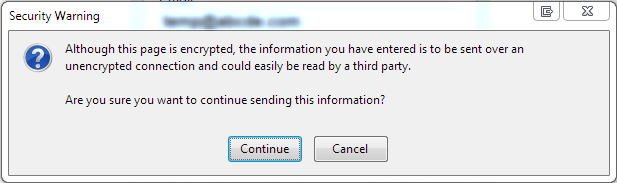
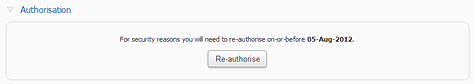
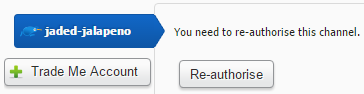 To delete any additional Trade Me accounts, select the Remove this channel button and confirm the prompt. Any data linked to the deleted account will no longer be visible in Tradevine on your products, sales orders, listings, feedback or questions.
To delete any additional Trade Me accounts, select the Remove this channel button and confirm the prompt. Any data linked to the deleted account will no longer be visible in Tradevine on your products, sales orders, listings, feedback or questions.