You can export your products to a csv file (comma separated values), which can be opened in Excel etc. Exporting is available from each of the Products List views. Each view allows you to export product fields which are specific to that view, Eg. the Trade Me fields can be exported from the Trade Me Listing Rules view of the Product List.
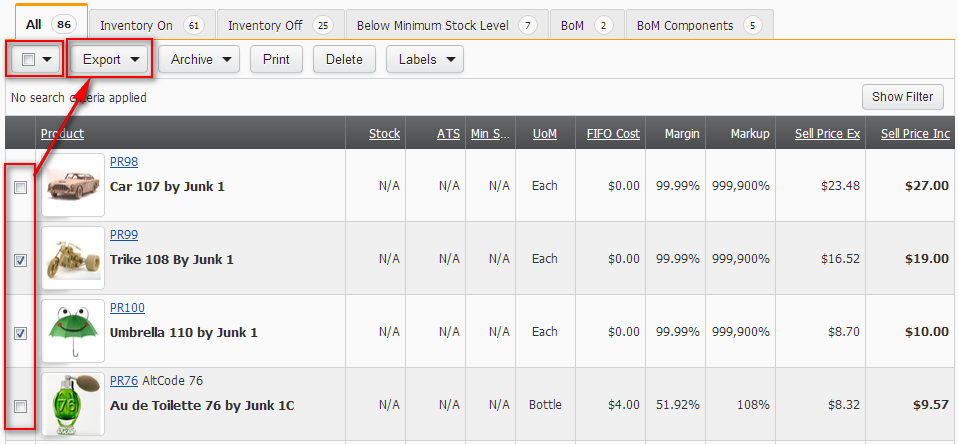
Depending on your browser settings, you will be able to either view or save the file. You can re-import the files at anytime. We recommend you re-import the Core Details file before any of the other files. Exporting and re-importing can be a faster way of updating the data for your products. Be aware that some data is only created once. See Import Products for more info.
Select the products to export
Firstly you need to select the products view and then from the List select the products to export. You may wish to first apply a search filter to the current list to narrow the list of products. There are two ways to select products:
- Use the Selector drop-down, just above the List to select or deselect bulk sets of products.
- Use the checkboxes in the List to select individual combinations of products.
Product export files
Each product view allows you to export a file specific to that view of the product.
Product Information
This file consists of the product's basic details, including pricing, quantities, tax codes, barcodes and any photo IDs. If you are integrated with Xero, it also includes the account mappings for non-inventory products.
Product Inventory
Available from the Product Information view. This file consists of the product's various stock, selling and shipping quantities. if you have multiple warehouses, then this will also include the stock counts for each warehouse.
Product BoM
Available from the Product Information view. This file consists of the product's BoM codes and quantities.
Product Suppliers
The file details all the suppliers who are associated with each product. These are the details you see on the Suppliers tab of each product. It also includes the alternate code and barcode of each product. If you have multiple suppliers then your file will include multiple rows for the same product. This is a key reason why this is a separate file.
Trade Me Listing Rules
If you are integrated with Trade Me, this file details all the listing values for your Trade Me products. These are the details you see on the Selling Channels tab of each product. It also includes the alternate code and the barcode of each product. If your products have multiple listing rules or multiple Trade Me accounts, then your file will include multiple rows for the same product. This is a key reason why this is a separate file.
If you have listing failures then these will also be exported. These two failure fields cannot be re-imported.
Shopify Products
If you are integrated with Shopify, this file details all the listing values for your Shopify products, including the alternate code and the barcode of each product. If you have multiple Shopify webstores, these will be included in the same export file.