Tradevine has a simple, flexible purchasing process that reduces administration and errors, and allows you to make better decisions on products, suppliers and pricing.
Purchase order status
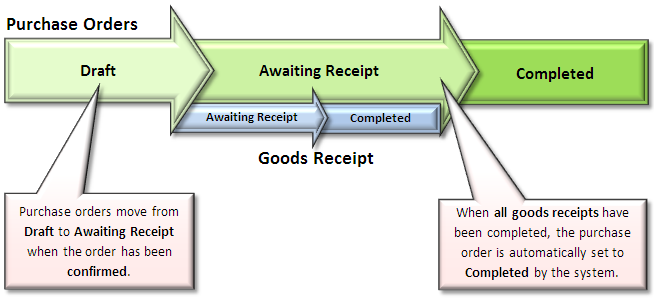
Draft
Purchase Orders are in a Draft status until you press the Confirm button.
Awaiting Receipt
A Goods Receipt is automatically created for a Purchase Order once it moves into the Awaiting Receipt status. The Purchase Order is editable at this stage.
Completed
Once all the order quantities have been received or cancelled, the Purchase Order is Completed.
Goods receipts status
Awaiting Receipt
Goods Receipts that are awaiting delivery will have this status.
Completed
Once quantities are confirmed as packed, then the Goods Receipt has a Completed status. These are not editable once Completed.
General workflow
The following diagram represents the common workflow of a purchase order and the goods receipt for the order.
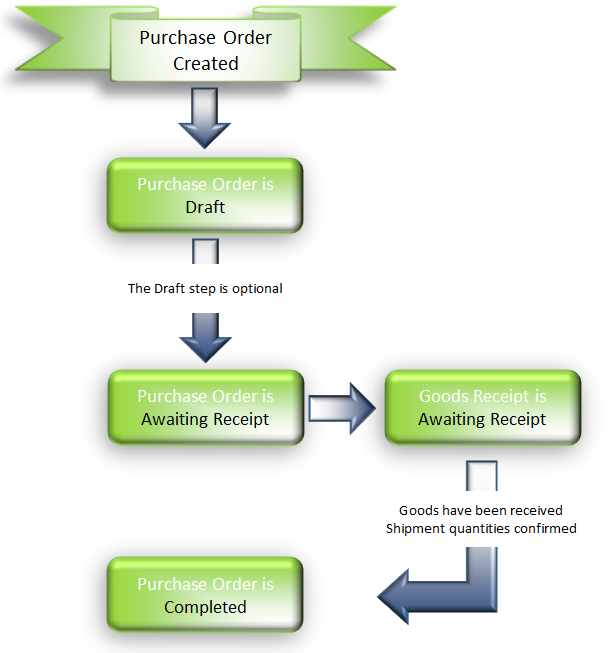
Cancelling purchase orders
You can cancel Draft or Awaiting Receipt purchase orders. The purchase order will be marked as Completed with Cancellations and the status changed to Completed. If you cancelled an Awaiting Receipt purchase order then the outstanding goods receipt will also be cancelled and marked as Completed with Cancellations.