Sign up and register your organisation
You can sign up for a free unrestricted fully featured 30 day trial from the Tradevine home page. Alternatively, you can sign up from the Log in screen using the Register tab.
You must have a Trade Me account to register for Tradevine.
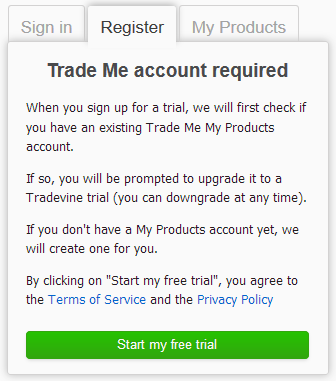
After selecting the Start my free trial button you will be taken directly to Trade Me. If you already have a Trade Me account, then please log in, otherwise please Register a new log in. After registering please log in to Trade Me.
Return to Tradevine and navigate to the My Products tab. Select the Create My Products account button and you should be taken straight into My Products.
After this, whenever you log in, you should use the Sign in with trademe button. This button is effectively for My Products login’s. If you have accessed Tradevine and set a password in the My Profile screen, then you should use the Email and Password fields to log in each time.

Upgrading to a paying Tradevine account is easy. From within My Products navigate to Settings > Upgrade.