On the Suppliers tab of each product, you can optionally hook in all the suppliers for the product.
This helps with auto reordering, as well as auto completing some of the purchase order lines.
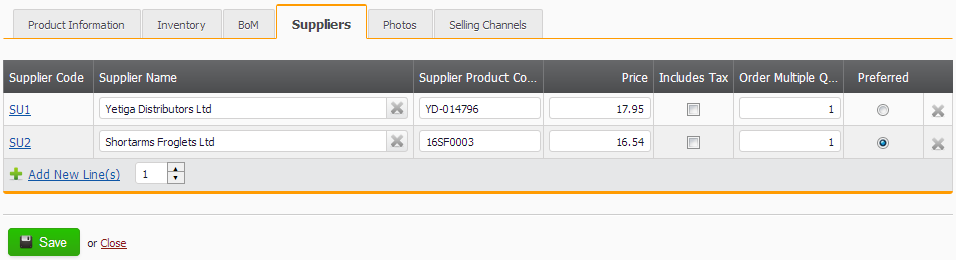
If you are keen on auto reordering, then specify your Order Multiple Qty and don't forget to nominate the Preferred supplier. Otherwise we will simply flag the first saved supplier as the preferred.
The Order Multiple Qty defines your ideal minimum pack/box purchase order quantity from that supplier. Eg. if you buy in packs of 6, then your Order Multiple Qty is likely to be 6. So if you use auto reorder and your stock is down by 20, we will try to reorder 24, since 24 is the first multiple of 6 greater than your reorder point. Generally your Order Multiple Qty will probably be just one.
To delete a supplier from the product, simply select the X at the end of the line and save.
You can also add suppliers to products by importing your preferred suppliers from a file. To get an import template, export at least one supplier record from the Product Suppliers screen. You will need to provide at least the following mandatory fields:
- Supplier Code from your list of Suppliers
- Supplier Product Code
- Product Price
- Order Multiple Quantity