If you intend to import your data with special symbols like bullet points, copyright or trademark symbols etc, then you will need to save the file in UTF-8 format. You can convert the file using either Excel or a basic editor like Notepad.
If you don't convert to UTF-8 then some of the special charaters in your product descriptions and Trade Me listing descriptions will be converted to this character �. Your Shopify descriptions should be fine, since the description is formatted in HTML.
Convert using Notepad
Open your txt or csv type import file in a basic editor like Notepad.
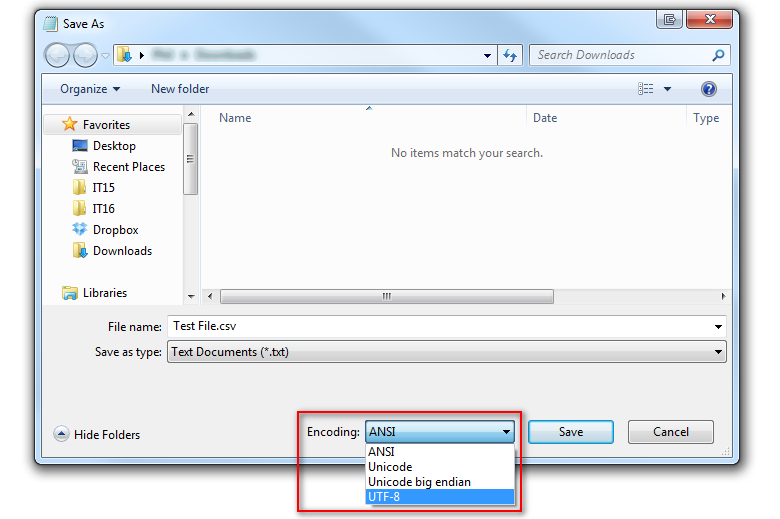
Select Save As and set the Encoding type to UTF-8.
Convert using Excel
Open your csv type file in Excel.
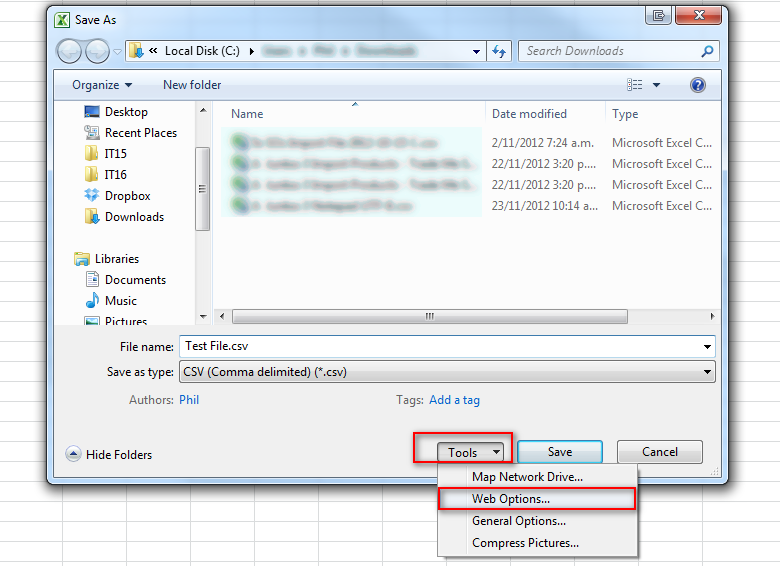
Select Save As and then select the Tools dropdown and opt for web Options …
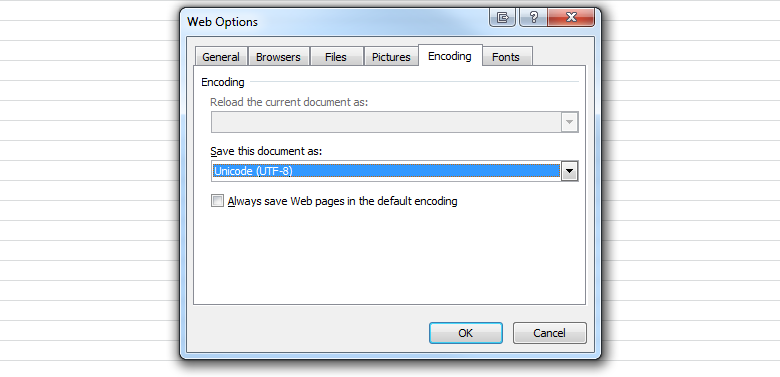
When the Web Options dialogue is displayed, navigate to the Encoding tab and select Unicode (UTF-8) from the Save this document as dropdown.