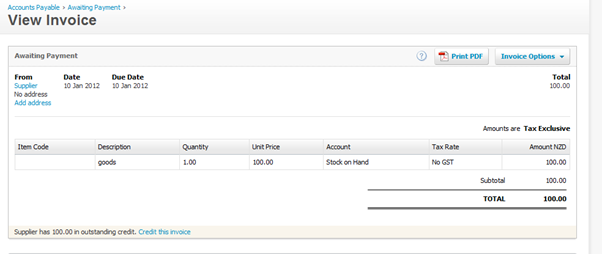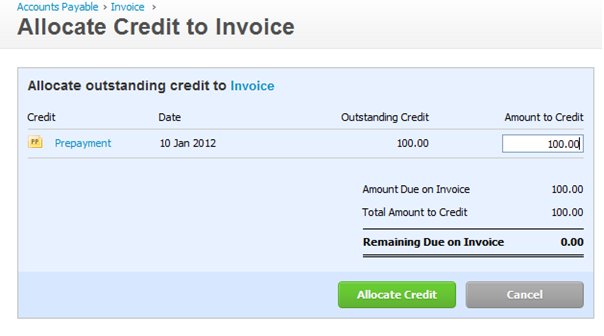For the scenario where you are either sending a deposit for goods, or paying for them up front, rather than waiting for the physical receipt of the goods, you will need to manage this in the following way in Xero, as Tradevine only creates an invoice once the goods have been received. In Xero we would want to handle the payment as a prepayment and allocate it to the invoice once it has been created in Xero by Tradevine. Follow the steps detailed below.
- Create the prepayment in Xero in one of two ways:
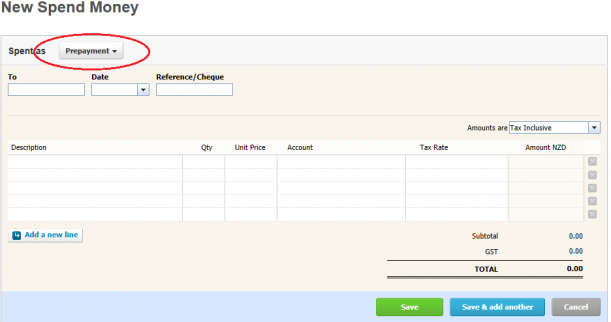
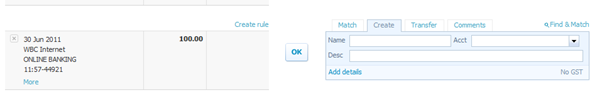
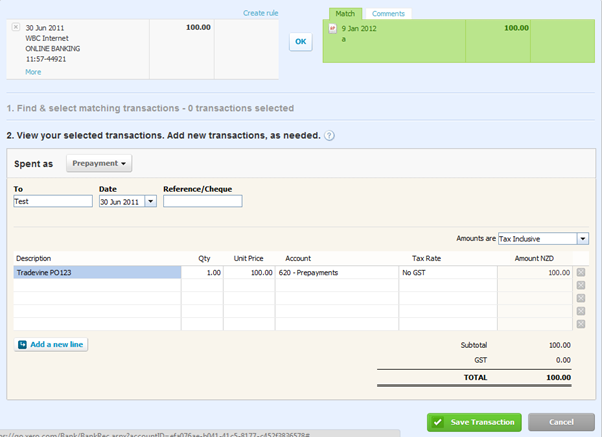
- Either create the Spend Money as a prepayment in Xero, then pay the supplier and then reconcile against the bank account.
- Or create the prepayment whilst reconciling the bank account.
- Receive the goods as normal in Tradevine. This will add stock into Tradevine, increase the SOH in Xero and create an Accounts Payable invoice in Xero.
- Pay the Tradevine created invoice using the prepayment created in Step 1. Go to the Tradevine created invoice and select the option to use the credit.