Integrating Trade Me with Tradevine is a reasonably simple process. Authorising Tradevine is the first step towards listing your products on Trade Me. You can then create listings directly from your products, answer unanswered questions on active listings, and place and respond to feedback.
Tradevine offers plenty of features that are specific to Trade Me.
Integration
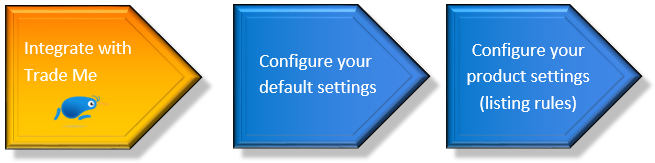
Authorise Trade Me
You can integrate Trade Me with Tradevine. This allows you to buy and sell your products through Trade Me without having to leave Tradevine.
You can also integrate Tradevine with multiple Trade Me accounts.
Default settings
Once you have authorised Tradevine with Trade Me, you should configure your default settings.
Product settings
You can also customise the way each product is listed in Trade Me using multiple listing rules for each product. You can also configure your products to auto-list each time the listing(s) for the product expire or sell.
General workflow
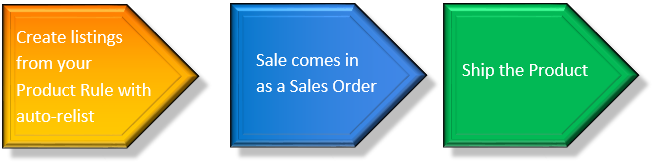
Listings
View all your listings, including active, sold, unsold and the listings where the reserve has been met.
It’s easy to configure your products to auto-list. Each time a listing is sold or closes, then providing there is sufficient stock a new listing will be created automatically.
You can also manually list each product if you wish.
Questions
View all the questions from your listings as well as the ones from the active listings, which are awaiting a response from you. You can even reuse an answer using the recent answers functionality.
Feedback
View all the feedback from all your listings. Plus view just the listings which require feedback from you. You can even configure an automated response to any positive feedback you have received.
Sales
Sales purchased from your sold listings or your accepted Fixed Price Offers are automatically turned into sales orders in Tradevine. You might also be interested in an overview of Trade Me sales.
How do I
We have a truck load of common how to’s, relating to just Trade Me.