The Inventory Reports give you a breakdown of the inventory transactions for each product. You can download either a detailed or a summary report in csv format.
Only products with inventory tracking enabled will be reported on.
Detailed report
This report details all the inventory transactions for each product. The report also includes the transactions for each warehouse, if you have multiple warehouses.
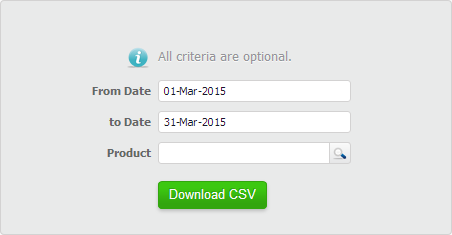
You can specify a date range, as well as a product to report on. To report on all dates or all products, simply leave the relevant field(s) blank.
Summary report
This report summarises the key inventory information for each product. If you have multiple warehouses, then the report can be run for a specific warehouse or all warehouses.
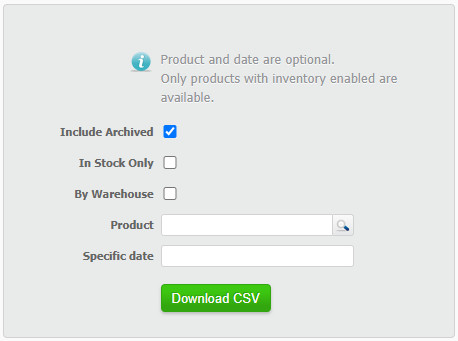
You can download a report for all your products or a solitary product. To get a report for all your products, just leave the Product field blank. You can also target specific dates, in stock products and archived products.