You can control what coding conventions you want on your sales orders, sales returns, purchase orders, customer codes, supplier codes, product codes and product variant groups. The Auto Numbering screen is located via the Settings icon at the top of any screen.
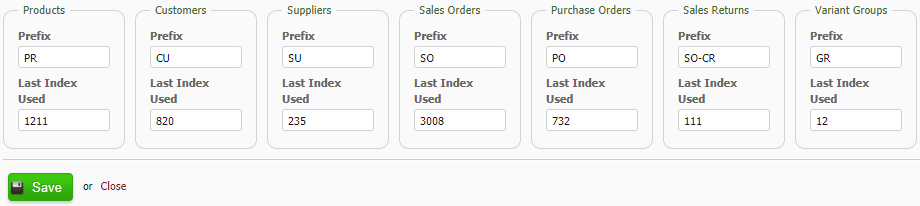
You can define the code and the next index number. Use the Prefix field to set the code and the Last Index Used field to set the next number. The two components are then consolidated to make a single code. So if for example you have a supplier prefix of SUP- and an index of 1233, then the next supplier will be given a code of SUP-1234.
You can even change the next number to be used, providing it is not less than an existing number.
Prefixes and index numbers are both limited to 10 characters each.
If you use a barcode scanner then we recommend your codes don’t exceed the maximum length of your scanner, which is likely to be around 12 to 14 characters long. An allowance should also be made for pick lists and goods receipts, which append a forward slash and then a transaction sequence number.