The Stocktake screen is where you action your manual stocktakes. The screen can be found under the Products menu.
This is a screen of two independent halves. The top panel is used for printing off your stocktake sheets. The list below that, is used for entering/scanning in your stocktake counts.
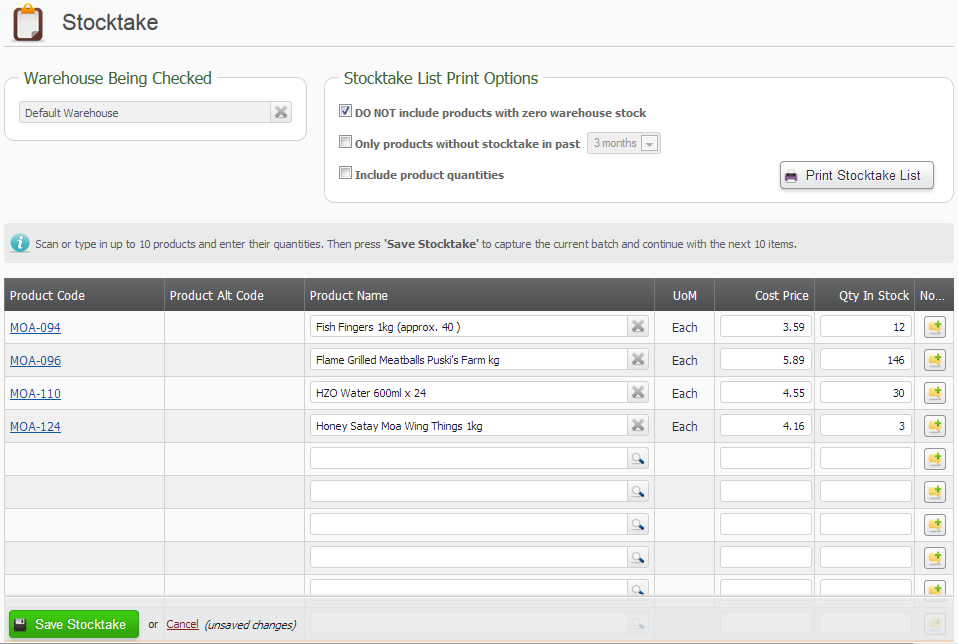
If you have multiple warehouses, then you will be prompted before entering the screen, for the warehouse to stocktake. You can change this when the Stocktake screen is displayed.
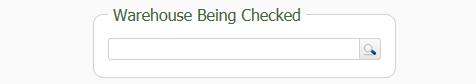
Once you have completed the stock counts, you can scan or enter in the counts. If you are scanning in your product lines, then remember to insert the cursor into the next vacant Product Name field each time. You can also enter your Product Names by searching on the Alternate Product Code.
The screen is limited to entering in a maximum of 10 products each time you save.
Be aware that each product should only be entered once with a final count, as we do not sum multiple entries.
Stocktake sheets
These will be printed in PDF format. The sheets are printed in alphabetical order based on the product code. Each product is detailed with a barcode. If the product does not have a barcode, then we have opted to print a courtesy barcode for you based on the product code. The Current Quantity counts will only be displayed if you opted to include product quantities. Use the Stocktake Quantity column to record your stock counts.
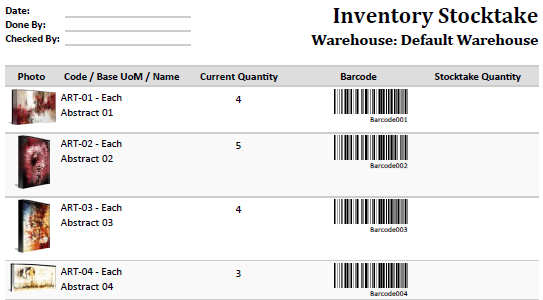
If your products also have Alternate Product Codes, then these will also be printed on the stocktake sheets.
Each product will be displayed with a thumbnail image of the product. The list will be sorted by the product codes.
Tips on stocktaking
Stocktakes can sometimes report the wrong counts because of the way the stocktake was conducted. Start in one location and report the count of everything you find at that location. Be consistent and start at the top left and work your way down to bottom right. Then move to the next column or area to count and adopt the same methodical approach. Do not jump around your warehouse hunting out each product. If you do have the same product in more than one location, then when you have finished counting the stock, sum the product counts before submitting the one final count for each product.
If you have at least two people doing the counting, then ensure they do not buddy up. Each counter should count the stock independently of the other counter. If there are disagreements on stock counts, then you can get the two together to reconcile the count before they submit it.
If you have products where it is not clear what the unit of measure is, then before the stocktake starts, put a label or a small sign near the stock that lets the counters know how you expect the product to be counted.
If you have stock hidden in places that are not obvious, then pull the stock out before the stocktake starts.